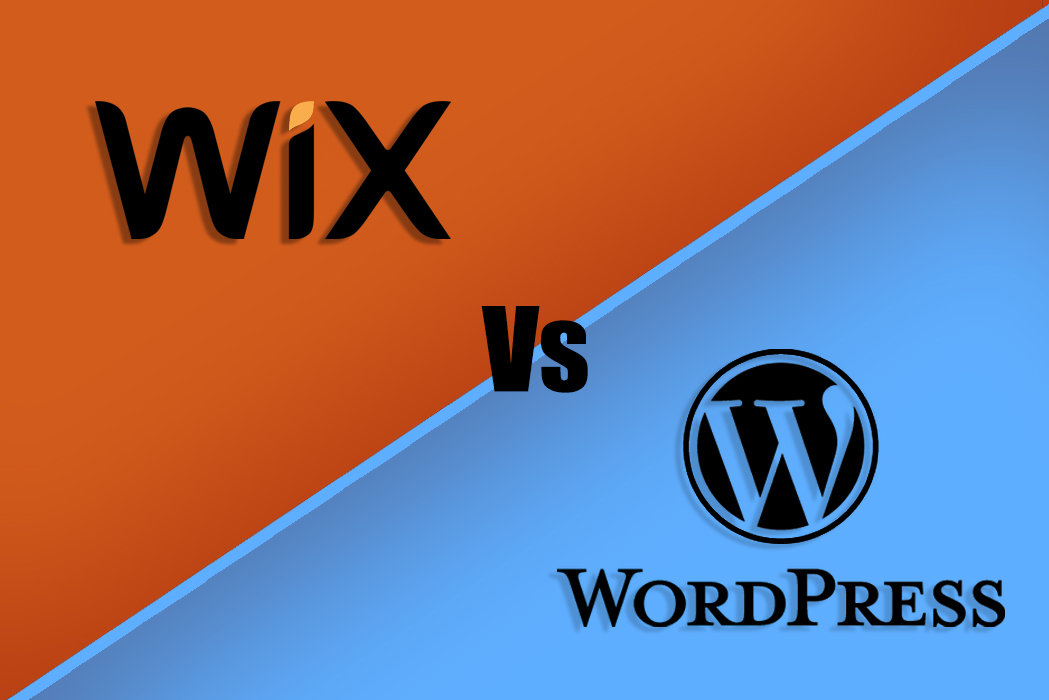Are you looking to get an awesome website started? Or maybe you are comparing different website builders to see what is best for you. Here is our comparison between two of the most used website builders on the market.
Let's get started with Wix
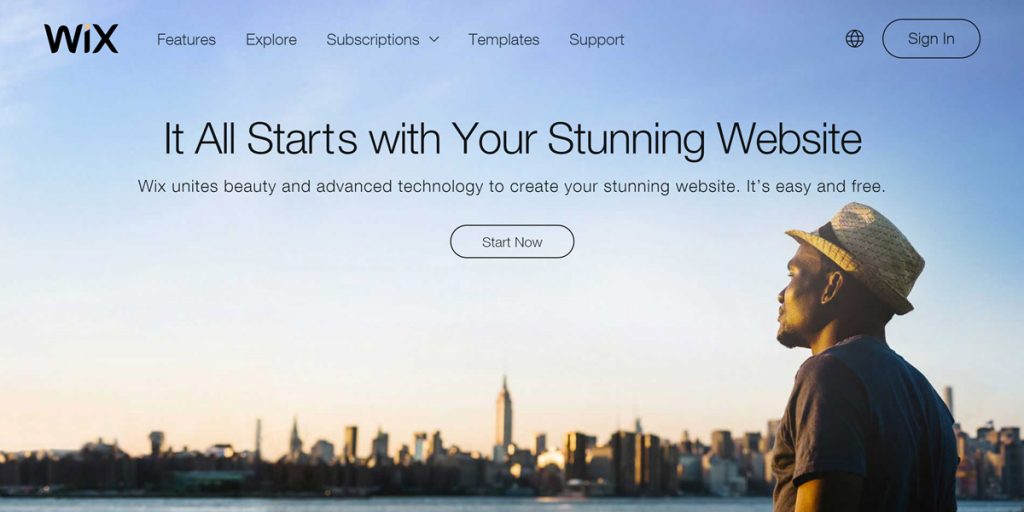
Pro's
1.) easy to use
2.) The integrated system makes designing simple
3.) Basic eCommerce functionality
Con's
1.) Limited features with the free version
2.) Bundles hosting and no ability to switch to a different hosting company
3.) If switching to another website builder, you would need to create another website from scratch
WordPress

Pro's
1.) Free
2.) Fully customizable
3.) One of the best and most powerful blogging sites
2.) Various add-ons and plugins to choose from since WordPress is an open-source website content management system.
Con's
1.) Learning involved to get the most out of WordPress
2.) Frequent updates to WordPress and any plugins installed
3.) Knowledge of HTML and CSS makes making changes easier
Which one is better?
They both have their pro's and con's, but WordPress has so many advantages that will allow you to customize your website the way you want to. Wix has the advantage when it comes down inserting images, text, and updating simple things on your website. WordPress, on the other hand, allows you to take control whether it's with free plugins or taking control and adding custom code to make your site look and feel the way you want.
Now, after all, is said and done, WordPress does take a little knowledge to get around but once you get the hang of it. You won't regret spending time mastering what WordPress has to offer.